- Step One
- Step Two
- Step Three
- Step Four
Connect to start
Reach out to our dedicated team to enquire about our products and they will guide you on which of our solutions would work best for your business.
You can email us on info@paycentral.co.za , give us a call on +27 10 012 6676, or simply complete the website contact form and we will connect with you.
Begin onboarding
Kickstart your profile creation by visiting our easy-to-use onboarding portal. Fill in your business details and submit the required documentation. Once your business has been approved, your user profile will be set up. You will receive your username and password via email to gain access to your profile.
Load your cards
After receiving portal access, you can fund your profile via Electronic Funds Transfer (EFT) and order as many cards as you require. Virtual cards are generated immediately, whereas physical cards will be dispatched within 24 hours of placing your order. While you wait, you are able to allocate cards to recipients. Once you have received your cards, you will be able to instantly load them with funds.
Make purchases
Your cardholders are now free to make purchases at any merchant terminal and withdraw from all ATMs or selected Point-of-Sale card machines nationwide.
Let's begin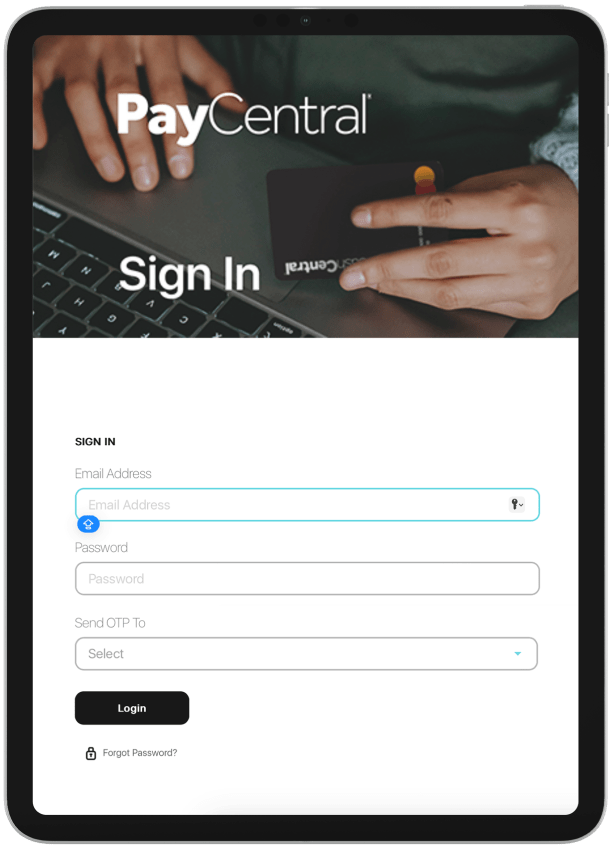
Clients who trust us





















